Free shipping on orders over £50
TradeHURRY! SPRING SALE Now On! Get 10% Off Using Code KEEP10! Plus FREE SHIPPING On All Orders Over £50!
How To Wire An RGB Colour LED Strip Light With To A Touch Controller (Wiring Diagram)
 Wiring diagrams make even the most complex of tasks so much simpler. That’s why we love to use them here at Wholesale LED Lights. Here, we’re going to look at how to wire up some RGB Colour LED Strip Light to a touch controller.
Wiring diagrams make even the most complex of tasks so much simpler. That’s why we love to use them here at Wholesale LED Lights. Here, we’re going to look at how to wire up some RGB Colour LED Strip Light to a touch controller.
Before we dive into our 5 easy steps, make sure you’ve got everything you need first.
- RGB Colour LED Strip Lights;
- RGB Colour Touch Controller;
- LED Driver;
- Screwdriver.
Please make sure that the mains power supply is disconnected before attempting any electrical work.
Step 1
Firstly, check all your items to ensure they are in top condition and undamaged. If anything arrives to you with any kind of damage, let us know straightaway and we’ll arrange for a replacement.
Step 2
Insert the positive (red) and negative (black) wires from the driver into the DC+ and DC- ports on the RGB Colour Touch Controller. Use your screwdriver to tighten the screws and secure the wires in place.
Step 3
Take the red, green, blue and black cables on your RGB Colour LED Strip Light and insert them into their respective ports on the RGB Colour Touch Controller.
The 3 coloured wires should correspond with the R, G and B ports on the controller, while the black wire goes into the V+.
Step 4
Connect the LED Driver to the mains supply using the live and neutral cable supplied, ensuring all connections are secure and properly insulated.
Step 5
Put the batteries in the remote and switch on the power. If the power reaches your RGB Colour LED Strip Lights, they should begin skipping through all the colours. Don’t worry, they’re not broken, this is just their factory setting.
Use the RGB Touch remote to change them to the desired setting.
And that’s it!
Remember, if you get stuck at any point, give our team of experts a call on 0116 321 4120. Alternatively you can email cs@wled.co.uk.





 Search
Search


