Free shipping on orders over £50
TradeHURRY! SPRING SALE Now On! Get 10% Off Using Code KEEP10! Plus FREE SHIPPING On All Orders Over £50!
Build Your Smart Home With Our Easilight Product Guide

Our EasiLight range of smart home products is better than ever! Here’s a quick guide to building a smart home setup!
Choose Your Bulbs…
This is the easiest part! We have plenty of bulbs and spotlights that will suit a range of fittings. Take a look and pick the ones you like; they all have the capacity to be made smart.
Alternatively, you may want to consider our range of LED strip lights! These are all compatible with the rest of the EasiLight range, so they can be made smart too. If you go this route, you’ll also want to make sure you grab a driver too, which will help your circuits handle the strip tape.
RGB or White?
One of the most famous features of smart lighting is the fact that some smart bulbs are capable of producing light in a huge range of colours. Not every bulb can do this however, so if this is a feature that’s important to you, make sure you grab an RGB, RGBW or RGB + CCT bulb. That last one just means you get a range of colour temperatures of white as well.
If you’ll want to use white lighting, it’s best to go with a white bulb, or a RGBW (Or + CCT) bulb. That’s because RGB lights can’t produce pure white light on their own, they have to create white light through mixing other colours. This doesn’t look quite as good.
RGB bulbs are great for event lighting, and they’re a great choice for living rooms, dining rooms and other places you might host guests or want to create a specific ambient feeling. For more general rooms, like bathrooms, bedrooms and hallways, you might not need all those colours.
Choose A Receiver…
Once you’ve selected your bulbs, you’ll want to take a look at our range of receivers. These devices are what your bulbs will connect with. These receivers can be hardwired into your electricity supply, or they can be plugged into the mains.
To choose the right one, make sure your receiver has the same capabilities as your bulb. For example, the EasiLight RGBW LED Zone Receiver would go with an RGBW bulb.
If you want to be able to control your lighting from your phone, make sure to grab a WIFI enabled receiver such as the Easilight RGBW LED Music Receiver With Wi-Fi (Alexa & Google Assistant Compatible) or the EasiLight Wifi Receiver.
Once everything is installed, you’ll want to download the MiLight App from the App Store or Google Play store. You’ll be able to pair your lights to the app from there. This step isn’t necessary if you haven’t selected a WIFI option.
Choose A Remote…
If you’ve gone with a non-WIFI enabled receiver, you’ll need to grab a remote to go with it to control your lights. While it’s not necessary for a WIFI enabled system, it can be helpful to have a manual remote ready, just in case you don’t have your phone to hand.
Again, you’ll want to make sure you grab a remote that’s compatible with your bulb and your receiver. Our manuals have helpful guides about what is compatible with what. For our RGBW setup, the EasiLight 8 Zone RGB+CCT Remote Controller with Remote Holder is a fantastic option.
Need Extra Help?
The EasiLight range is designed to make smart lighting more accessible, but if you’re still not sure where to start, you can get in touch with us today and we can offer you guidance! Simply give us a call on 0116 321 4120, or send an email over to cs@wled.co.uk!
Don’t forget that you can keep up to date with all our latest news and products by taking a look at our Facebook and Instagram pages, and a follow on our Twitter feed! You can also subscribe to our YouTube channel.





 Search
Search


